Providing incorrect or incomplete information in the PDF certificate/s and/or relevant ERADIS fields may delay the review and validation process for certificates. Therefore, it is extremely important to pay attention to the guidelines provided in the following FAQs.
For any questions regarding ERADIS, please send an email to servicedesk era [dot] europa [dot] eu (servicedesk[at]era[dot]europa[dot]eu)
era [dot] europa [dot] eu (servicedesk[at]era[dot]europa[dot]eu)
The NoBo should send an appropriate request to ERADIS era [dot] europa [dot] eu (ERADIS[at]era[dot]europa[dot]eu) providing the relevant information of its organization and of the user/s to whom access should be granted.
era [dot] europa [dot] eu (ERADIS[at]era[dot]europa[dot]eu) providing the relevant information of its organization and of the user/s to whom access should be granted.
For any questions regarding ERADIS, please send an email to servicedesk era [dot] europa [dot] eu (servicedesk[at]era[dot]europa[dot]eu)
era [dot] europa [dot] eu (servicedesk[at]era[dot]europa[dot]eu)
The EC Certificate number shall follow the harmonized format provided in the latest RFU-STR-001:
NNNN/T/M/YEAR/SSS/C1C2/###/Vxx
Please be advised that a Certification level document (CLD) should be structured without spaces before or following the slash symbol- ‘/’.
The certificate number can indicate either one or two languages, referred as C1C2 in the certificate number.
- C1 is the master Language of the CLD and NoBo-File, e. g. DE = German, EN = English, FR = French etc.
- C2 is the second language of the CLD (where used), it shall be English if English is not already selected for C1. If the certificate is monolingual, C2 is not used, so the language indication is C1 only (2 digits)
Other formats (see examples below) will not be accepted in ERADIS:
- NNNN-T-M-YEAR-SSS-C1C2-###-Vxx
- NNNN_T_M_YEAR_SSS_C1C2_###_Vxx
- NNNN/T/SB+SD/YEAR/SSS/C1C2/###/Vxx -> Only one module should be indicated per certificate.
- NNNN/T/M/19/SSS/C1C2/###/Vxx -> The year of issue must be identified by 4 digits (2 digits were only used for older certificates).
- NNNN/T/M/YEAR/NOI/C1C2/###/Vxx -> The only possible subsystems are INF, RST, ENE, CCO and CCT.
- NNNN/T/M/YEAR/SSS/DE-EN/###/Vxx -> Languages shall be referenced using the EU language (not MS) codes and shall not be separated by any character, including space/s.
For any questions regarding ERADIS, please send an email to servicedesk era [dot] europa [dot] eu (servicedesk[at]era[dot]europa[dot]eu)
era [dot] europa [dot] eu (servicedesk[at]era[dot]europa[dot]eu)
In compliance with RFU-STR-001, a new certificate with the same Document ID but with an updated Version counter is issued. For example, if there is a Certificate with number “NNNN/T/M/YEAR/SSS/C1C2/###/V01”, the new issue shall be “NNNN/T/M/YEAR/SSS/C1C2/###/V02”.
For any questions regarding ERADIS, please send an email to servicedesk era [dot] europa [dot] eu (servicedesk[at]era[dot]europa[dot]eu)
era [dot] europa [dot] eu (servicedesk[at]era[dot]europa[dot]eu)
With reference to the requirements in COMMISSION IMPLEMENTING REGULATION (EU) 2019/250, RFU-STR-001, and ERADIS, a NoBo shall indicate the applicable TSI/s with relevant amendments (at least one).
For any questions regarding ERADIS, please send an email to servicedesk era [dot] europa [dot] eu (servicedesk[at]era[dot]europa[dot]eu)
era [dot] europa [dot] eu (servicedesk[at]era[dot]europa[dot]eu)
To correct an ‘IC’ selection, press Ctrl key along with the incorrect ‘IC’.
To correct a ‘Subsystem’ selection, reset it to “Please select…” from the drop-down list.
For further information, move the pointer directly on top of the blue letter (‘i') at the appropriate field (see Figure 1).

Figure 1
NOTE: Modules starting with C (i.e., CB, CD, CH, CH1, CV) are used for IC certificates. Modules starting with S (i.e., SB, SD, SF, SG, SH1) are used for Subsystem certificates. The IC/s or Subsystem should be identified in ERADIS in accordance with the specific module (Figure 2).
Figure 2
For any questions regarding ERADIS, please send an email to servicedesk era [dot] europa [dot] eu (servicedesk[at]era[dot]europa[dot]eu)
era [dot] europa [dot] eu (servicedesk[at]era[dot]europa[dot]eu)
With reference to the requirements in COMMISSION IMPLEMENTING REGULATION (EU) 2019/250, RFU-STR-001, the Applicant, and where applicable, the Manufacturer and manufacturing locations shall be indicated in the PDF EC Certificate.
If the Applicant is also a Manufacturer, the relevant checkbox “Applicant is also Manufacturer” in ERADIS shall be ticked (see Figure 3).
Figure 3
For any questions regarding ERADIS, please send an email to servicedesk era [dot] europa [dot] eu (servicedesk[at]era[dot]europa[dot]eu)
era [dot] europa [dot] eu (servicedesk[at]era[dot]europa[dot]eu)
The NoBo should check its ‘saved drafts’ for a draft certificate that may have the same EC Certificate number as the one being submitted. The NoBo may access draft EC Certificates from the main page of the “NoBo EC Certificates in ERADIS”, by clicking on the option “Open saved draft” (see Figure 4).
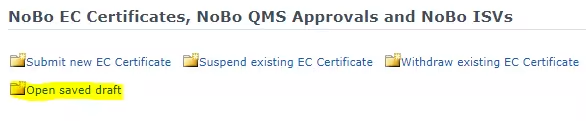
Figure 4
For any questions regarding ERADIS, please send an email to servicedesk era [dot] europa [dot] eu (servicedesk[at]era[dot]europa[dot]eu)
era [dot] europa [dot] eu (servicedesk[at]era[dot]europa[dot]eu)
Currently, ERADIS allows to delete drafts that have not been sent to ERA (Figure 5).
Figure 5
If you do not wish to submit a draft EC Certificate you have created, you may repurpose it for another EC Certificate even if it does not match the ‘certificate type’ indicated in the draft. In this case, you will need to modify the [type] field. Please refer to Question 15 for instructions on how to modify the field [type] on an EC Certificate).
For any questions regarding ERADIS, please send an email to servicedesk era [dot] europa [dot] eu (servicedesk[at]era[dot]europa[dot]eu)
era [dot] europa [dot] eu (servicedesk[at]era[dot]europa[dot]eu)
When an Applicant with a specific name and address is already listed in the reference data of ERADIS, the system does not allow using the same ‘Applicant name’ with a different address. In such cases, the NoBo user must register a new Applicant in the system. This can be done by adding the city of the new address to the Applicant's name (i.e., if an Applicant is already registered in ERADIS with “Address 1” in “City 1”, the new Applicant name could be “[Applicant name] (City 2)”, with “Address 2” in “City 2”).
For any questions regarding ERADIS, please send an email to servicedesk era [dot] europa [dot] eu (servicedesk[at]era[dot]europa[dot]eu)
era [dot] europa [dot] eu (servicedesk[at]era[dot]europa[dot]eu)
Yes, attaching the PDF file of the ISV/EC Certificate in ERADIS is mandatory. In any case, attachments are not visible to the public and are only accessible to Agency personnel with privileged access to ERADIS.
NOTE: Applicants and NoBos should be aware that the absence of an EC Certificate PDF in an authorization file submitted to the Agency may cause delays in the authorisation process. Relevant legal background can be found in the following two sources issued by ERA:
- https://www.era.europa.eu/sites/default/files/applicants/docs/era_1209-003_clarification_about_responsibilities_for_populating_eradis_en.pdf
- https://www.era.europa.eu/sites/default/files/applicants/docs/era_2019-006_clarification_transitory_measures_eradis_en.pdf
For any questions regarding ERADIS, please send an email to servicedesk era [dot] europa [dot] eu (servicedesk[at]era[dot]europa[dot]eu)
era [dot] europa [dot] eu (servicedesk[at]era[dot]europa[dot]eu)
This needs to be evaluated on a case-by-case basis.
For any questions regarding ERADIS, please send an email to servicedesk era [dot] europa [dot] eu (servicedesk[at]era[dot]europa[dot]eu)
era [dot] europa [dot] eu (servicedesk[at]era[dot]europa[dot]eu)
The EC Certificate will be published even if it includes inconsistencies or mistakes, and NoBos are requested to maintain consistency with the paper version of the EC Certificates. However,, there may be justified exceptions where NoBos will be required to modify the information in ERADIS (e.g., an EC Certificate that should be expired is incorrectly listed as ‘valid’).
For any questions regarding ERADIS, please send an email to servicedesk era [dot] europa [dot] eu (servicedesk[at]era[dot]europa[dot]eu)
era [dot] europa [dot] eu (servicedesk[at]era[dot]europa[dot]eu)