For any questions regarding ERADIS, please send an email to servicedesk era [dot] europa [dot] eu (servicedesk[at]era[dot]europa[dot]eu)
era [dot] europa [dot] eu (servicedesk[at]era[dot]europa[dot]eu)
To submit EC Declaration in ERADIS, it is required to have a user account. To obtain a user account a form must be filled in ERADIS at Request User Account by providing all the requested information and specifying which documents need to be submitted.
Please provide your professional email address and select only the documents which are relevant for submission by your organisation.
You will be provided with all relevant information to the submission of documents after having an ERADIS account.
For any questions regarding ERADIS, please send an email to servicedesk era [dot] europa [dot] eu (servicedesk[at]era[dot]europa[dot]eu)
era [dot] europa [dot] eu (servicedesk[at]era[dot]europa[dot]eu)
Log into ERADIS using your login name and not your email address. On the ERADIS homepage, on the left side, locate the Interoperability documents section under which there are three types of Declarations (DoS, DoC, Dov). Click on the desired type and then "Submit new declaration." When the form opens, fill in all needed fields. Please ensure all provided information is aligned with the PDF EC Declaration you will attach.
For any questions regarding ERADIS, please send an email to servicedesk era [dot] europa [dot] eu (servicedesk[at]era[dot]europa[dot]eu)
era [dot] europa [dot] eu (servicedesk[at]era[dot]europa[dot]eu)
When you successfully created the user account, you obtained an email with all the account details, including your username. To log in, use the username you have received in the ERADIS user notification email sent by the ERADIS administrator. We recommend that you type the credentials carefully instead of copy-pasting them.
Please do not use your email address as a username.
If you have an account but cannot log into ERADIS, it means that you need to reset your password. Please visit the ERA web page https://srmportal.era.europa.eu/ and click the link “Reset Password”.
For any questions regarding ERADIS, please send an email to servicedesk era [dot] europa [dot] eu (servicedesk[at]era[dot]europa[dot]eu)
era [dot] europa [dot] eu (servicedesk[at]era[dot]europa[dot]eu)
It can be checked on the ERADIS homepage 'Search in ERADIS' using different data (Document ID number, EIN, company name, etc.)

Within the ERADIS module EC Declarations, you may also use the option for Advanced Search.
This option gives the users the possibility to either search for the document by its ID number or by specific fields like Applicant name, Description, Validity or the person or Organization that uploaded the document.
For any questions regarding ERADIS, please send an email to servicedesk era [dot] europa [dot] eu (servicedesk[at]era[dot]europa[dot]eu)
era [dot] europa [dot] eu (servicedesk[at]era[dot]europa[dot]eu)
In case of submission for publication of an incomplete EC Declaration, you will get the list of all missing data. You will have to provide data for all missing fields in this case.
Each time a new EC Declaration is successfully completed and submitted for publication you will receive a notification that you have submitted the EC Declaration for publication.
An additional notification will inform you that your EC Declaration is now published by ERA.
For any questions regarding ERADIS, please send an email to servicedesk era [dot] europa [dot] eu (servicedesk[at]era[dot]europa[dot]eu)
era [dot] europa [dot] eu (servicedesk[at]era[dot]europa[dot]eu)
When an EC declaration is rejected it means that it contains some errors, which have to be corrected by the user who submitted it. To that end, a notification is sent to the user highlighting the missing or incorrect data. After the corrections are made, the user has to resubmit the declaration to be published by ERA administrators.
For any questions regarding ERADIS, please send an email to servicedesk era [dot] europa [dot] eu (servicedesk[at]era[dot]europa[dot]eu)
era [dot] europa [dot] eu (servicedesk[at]era[dot]europa[dot]eu)
Yes, there is. You need to click on the specific ERADIS module you are interested and then you can find it on the top right corner of ERADIS page under “Help”.
For example, if you need some help with safety documents, select first any part under the ‘Safety documents’, and then click on ‘Help’. If you need some help with interoperability documents, select first any part under the ‘Interoperability documents’, and then click on ‘Help’ (please see screenshot below).
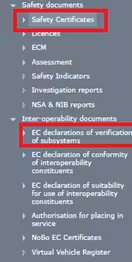
For any questions regarding ERADIS, please send an email to servicedesk era [dot] europa [dot] eu (servicedesk[at]era[dot]europa[dot]eu)
era [dot] europa [dot] eu (servicedesk[at]era[dot]europa[dot]eu)