For any questions regarding ERADIS, please send an email to servicedesk era [dot] europa [dot] eu (servicedesk[at]era[dot]europa[dot]eu)
era [dot] europa [dot] eu (servicedesk[at]era[dot]europa[dot]eu)
To generate in ERADIS the document’s ID you must provide all details about the Applicant Organisation (Section “1. Document owner/holder”) and the date of issue (Section “5 Validity”). The system generates the ID number by pressing the “Generate” button in ERADIS in a semi-automatic way. Once the button is clicked you will get part of the ID (e.g., NL/00000030134311/2023/XXXXXX).
After the last slash, you must provide manually your individual number in the format XXXXXX corresponding to the counter, as defined in the Commission Implementing Regulation (EU) 2019/250 of 12 February 2019, Annex VII.
The counter shall be a progressive number incremented by one unit each time a declaration is issued. Every year the counter restarts from zero. The counter shall be related to the issuing body.
The ID number is generated based on the country code of your organization (e.g., NL), the Applicant/Manufacturer National Registration No (e.g., 30134311) complemented with zeroes on the left (e.g., 00000030134311), followed by the year of declaration (e.g., 2019) and your number in the format XXXXXX (000001). This results in the full Document ID number (e.g., NL/00000030134311/2023/000001).
For any questions regarding ERADIS, please send an email to servicedesk era [dot] europa [dot] eu (servicedesk[at]era[dot]europa[dot]eu)
era [dot] europa [dot] eu (servicedesk[at]era[dot]europa[dot]eu)
The Document ID number must be clearly stated in an EC Declaration attachment (usually a PDF) uploaded to ERADIS. It is mandatory data, and in case of any misalignment between ERADIS and the attachment, the EC Declaration will be rejected.
For any questions regarding ERADIS, please send an email to servicedesk era [dot] europa [dot] eu (servicedesk[at]era[dot]europa[dot]eu)
era [dot] europa [dot] eu (servicedesk[at]era[dot]europa[dot]eu)
The “National Registration Number” refers to the Registration Number, which has been given to the organisation by the Chamber of Commerce. This number will be used to generate the ID of the declarations.
For any questions regarding ERADIS, please send an email to servicedesk era [dot] europa [dot] eu (servicedesk[at]era[dot]europa[dot]eu)
era [dot] europa [dot] eu (servicedesk[at]era[dot]europa[dot]eu)
The Notified Body (NoBo) Name and the NANDO Number in the attachment (usually a PDF) must match the ERADIS data and correspond to the ‘’Organisations’’ reference data concerning NoBo organization. The NoBo names in ERADIS declarations should be selected from the drop-down lists and not to be invented.
For any questions regarding ERADIS, please send an email to servicedesk era [dot] europa [dot] eu (servicedesk[at]era[dot]europa[dot]eu)
era [dot] europa [dot] eu (servicedesk[at]era[dot]europa[dot]eu)
The attachment shall always include the information on the date of issue of a NoBo certificate, as per Annex I / II of the REGULATION (EU) 2019/250, it is mandatory data. Please, make sure to attach the date of issue and not the date of validity, as this will lead to rejection.
For any questions regarding ERADIS, please send an email to servicedesk era [dot] europa [dot] eu (servicedesk[at]era[dot]europa[dot]eu)
era [dot] europa [dot] eu (servicedesk[at]era[dot]europa[dot]eu)
First, we shall select the corresponding NoBo. For more instruction, please refer to the question "How to choose a Notified Body (NoBo) in ERADIS?"
In the following steps, we shall select the certificate number(s) and date(s) of issue.
Finally, copy-paste the NoBo certificate number to ERADIS. If you have more certificates to add, click on ‘Add more’. The EC Certificate number shall follow the harmonized format provided in RFU-STR-001.
The NoBo certificates in ERADIS must match your attachment references. Never omit the date of issue of the NoBo certificates, in both, ERADIS and the attachment.
In case of declaring under multiple Notified Bodies, always list in ERADIS the NoBo certificates under the correct Notified Body, as shown in the picture below.
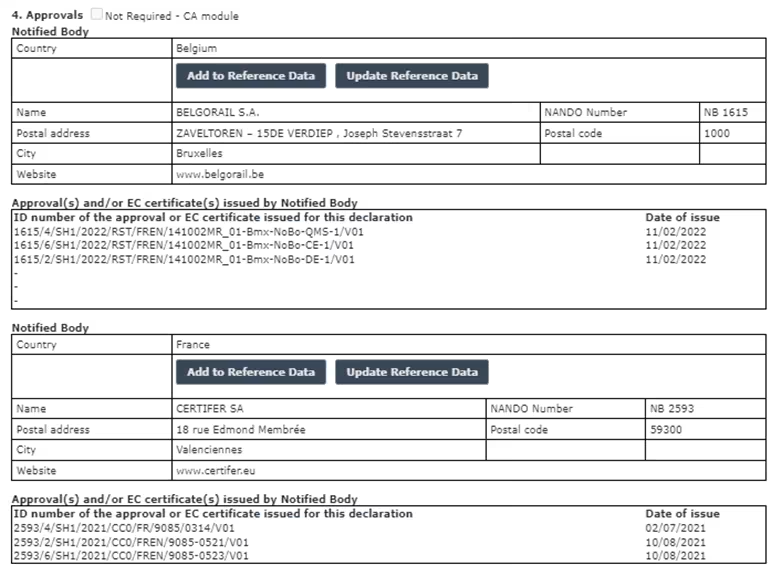
For any questions regarding ERADIS, please send an email to servicedesk era [dot] europa [dot] eu (servicedesk[at]era[dot]europa[dot]eu)
era [dot] europa [dot] eu (servicedesk[at]era[dot]europa[dot]eu)
Currently, it is not possible to remove references on NoBo Certificates in ERADIS. Therefore, ERA accepts old (obsolete) links to certificates that stayed in ERADIS, and the applicant is adding new/ updated versions. In this case, an applicant doesn’t need to make references in the attachment (usually a PDF) to these obsolete certificates, only to the new NoBo certificates, which must match the ERADIS data.
However, there is a way to remove all references to NoBo certificates by clicking the option ‘Not Required - CA module’. This will clean up all data on NoBo certificates and keep other fields untouched.
For any questions regarding ERADIS, please send an email to servicedesk era [dot] europa [dot] eu (servicedesk[at]era[dot]europa[dot]eu)
era [dot] europa [dot] eu (servicedesk[at]era[dot]europa[dot]eu)
The mandatory fields are ‘EC Directives’ and ‘TSIs’. The rest of them are highly preferable.
For any questions regarding ERADIS, please send an email to servicedesk era [dot] europa [dot] eu (servicedesk[at]era[dot]europa[dot]eu)
era [dot] europa [dot] eu (servicedesk[at]era[dot]europa[dot]eu)
EC Directives and TSIs in the attachment (usually a PDF) must match the ERADIS data. National Safety Authorities need this information for monitoring the "Interoperability" across the EU.
For any questions regarding ERADIS, please send an email to servicedesk era [dot] europa [dot] eu (servicedesk[at]era[dot]europa[dot]eu)
era [dot] europa [dot] eu (servicedesk[at]era[dot]europa[dot]eu)
To select/de-select more than one Directive/TSI, press the “Ctrl” key on the keyboard and click the relevant elements from the respective list with your mouse.
For any questions regarding ERADIS, please send an email to servicedesk era [dot] europa [dot] eu (servicedesk[at]era[dot]europa[dot]eu)
era [dot] europa [dot] eu (servicedesk[at]era[dot]europa[dot]eu)
The date of issue in the attachment (usually a PDF) must precisely match the date of issue in ERADIS. The date of issue is a part of references in OSS (automated check), and if a misalignment is spotted then the authorisation time extends due to the clarification requests.
Date of issue (validity) >= Date of issue (NoBo certificate)
Date of issue (validity) < Date of validity (validity)
For any questions regarding ERADIS, please send an email to servicedesk era [dot] europa [dot] eu (servicedesk[at]era[dot]europa[dot]eu)
era [dot] europa [dot] eu (servicedesk[at]era[dot]europa[dot]eu)
Depending on the interoperability document declaring under, you should attach EC declaration of verification of subsystem, or EC declaration of conformity of interoperability constituents, or EC declaration of suitability for use of interoperability constituents.
At least one document (EC Declaration) shall be attached. This document shall be uploaded with the option “Set to front Page".
The EC Declaration must follow the Annex I/ Annex II of the Commission Implementing Regulation (EU) 2019/250 of 12 February 2019.
Without an EC Declaration attachment, your declaration will be rejected. As well it will be rejected when providing NoBo certificate attachments only, as it is not sufficient to publish the declaration.
For any questions regarding ERADIS, please send an email to servicedesk era [dot] europa [dot] eu (servicedesk[at]era[dot]europa[dot]eu)
era [dot] europa [dot] eu (servicedesk[at]era[dot]europa[dot]eu)